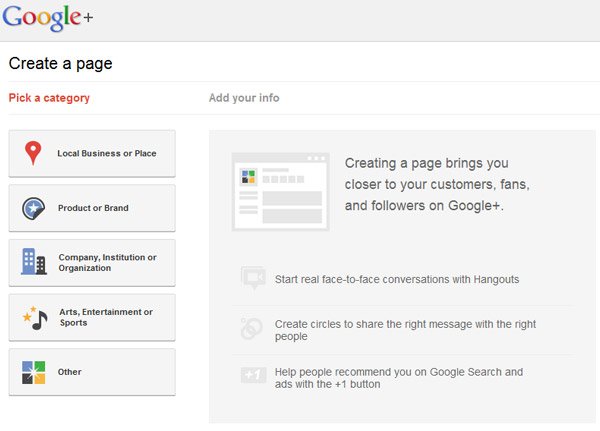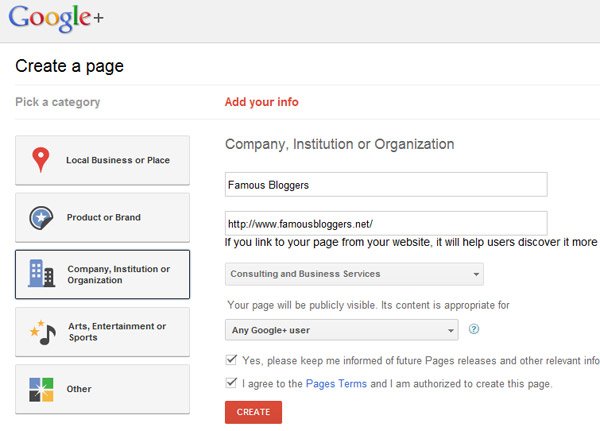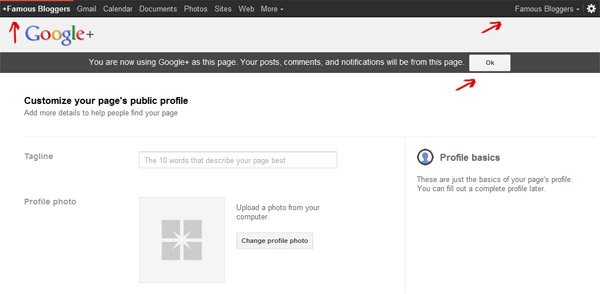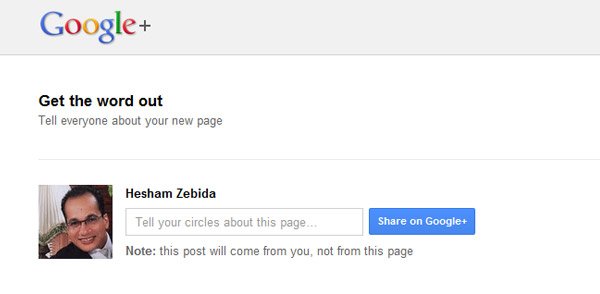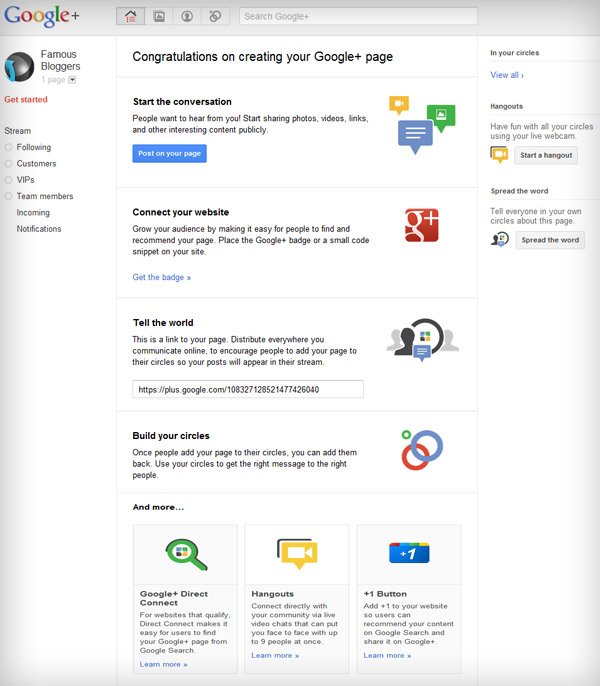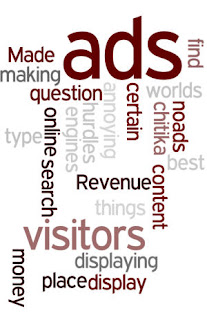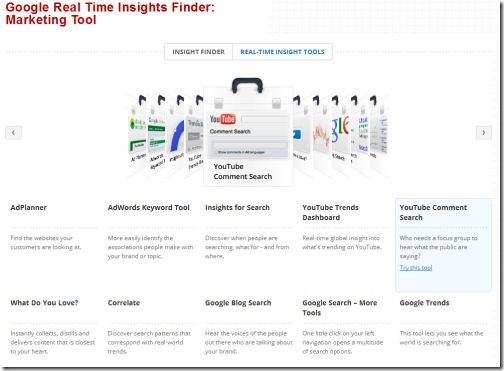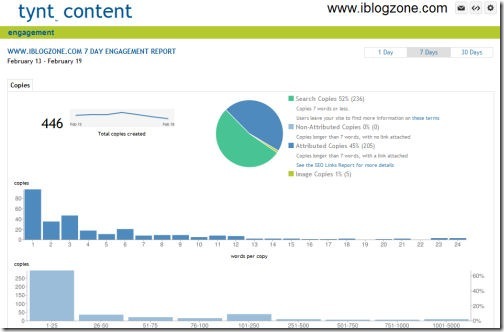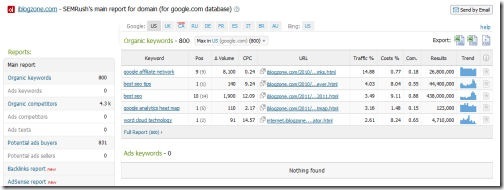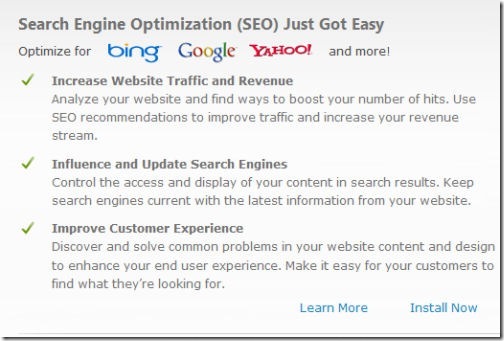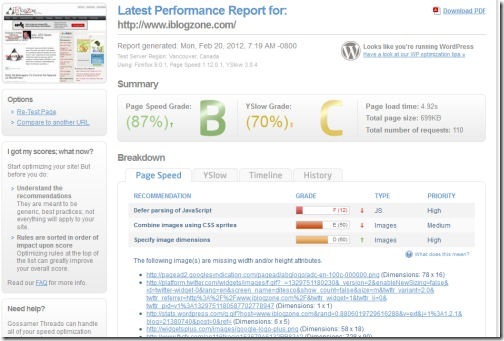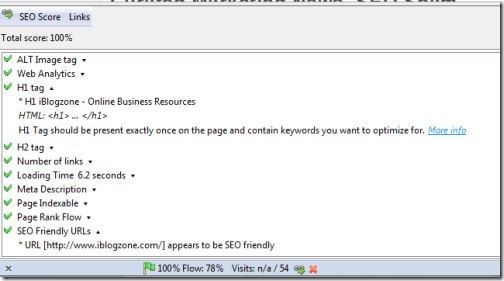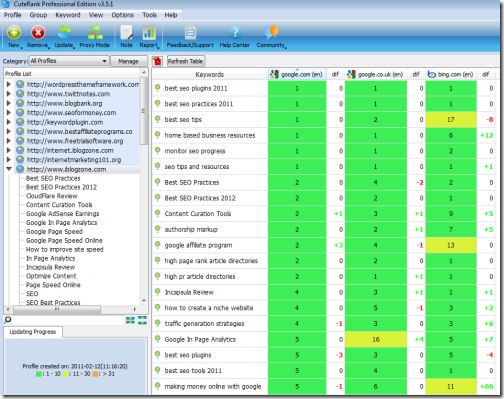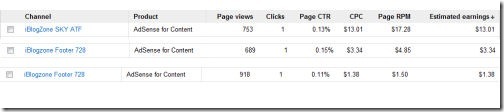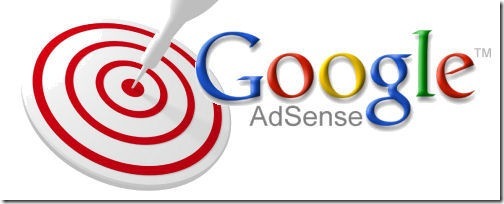STORY HIGHLIGHTS
- Twitter swiftly, categorically and publicly denounced Search plus Your World
- Problem fundamentally is that Search Plus appears to privilege Google+ results
- There will be tremendous incentive to manage your Google profile
-- When Google launched Search plus Your World on Tuesday, we expected the Google+-aided personalized search engine to draw serious criticism on many fronts: privacy, security, antitrust concerns, the fate of Facebook and Google+, whether G+ results would steal traffic from news sites, and even whether it would strengthen the "filter bubble" or (by giving users the choice to opt out of personalized search) open the possibility of popping it.
We didn't guess Search Plus would be swiftly, categorically and publicly denounced by a former Google partner now turned social media and social news competitor: Twitter.
Twitter's statement on Search Plus, e-mailed to news outlets Tuesday afternoon, is a bit longer than a tweet but just as direct:
"For years, people have relied on Google to deliver the most relevant results anytime they wanted to find something on the Internet.
"Often, they want to know more about world events and breaking news. Twitter has emerged as a vital source of this real-time information, with more than 100 million users sending 250 million tweets every day on virtually every topic. As we've seen time and time again, news breaks first on Twitter; as a result, Twitter accounts and tweets are often the most relevant results.
"We're concerned that as a result of Google's changes, finding this information will be much harder for everyone. We think that's bad for people, publishers, news organizations and Twitter users."
On his personal Twitter account, Twitter general counsel Alex Macgillivray (speaking for himself, not the company) called the launch of Search Plus "a bad day for the internet." Macgillivray, himself an ex-Google deputy general counsel, added: "Having been there, I can imagine the dissension @Google to search being warped this way."
Google, in turn, posted this short comment on the company Google+ profile:
"We are a bit surprised by Twitter's comments about Search plus Your World, because they chose not to renew their agreement with us last summer (http://goo.gl/chKwi), and since then we have observed their rel=nofollow instructions."
By "agreement," this note refers to Google's now-expired agreement with Twitter to provide special real-time search results from Twitter's firehose on Google's search results pages. The "rel=nofollow" tag refers to Google indexing (or in this case, not indexing) outbound links from Twitter as part of its PageRank system. Google can (and does) still crawl all public Twitter messages, making the "rel=nofollow" line a bit of a red herring.
Twitter's real complaint about Google+
When reached by phone, a Twitter spokesperson declined to elaborate on or comment beyond the company's public statement. But what changes to how Google displays search results would lead Twitter and its lawyer to not just call them bad for Twitter, but bad for the Internet and "bad for people"?
Fundamentally, it's how Search Plus appears to privilege Google+ results — not links suggested by your Google+ contacts, but Google+ pages themselves, regardless of your social graph — in three categories:
-- Ranking of pages to determine their relevance, in the main body of search results;
-- The placement of those results on the screen, and the amount of screen real estate alloted to each result;
-- The right hand "recommendations" sidebar, where Google advertisements — not just the old text ads, but big graphics that follow you as you scroll down the page — have been joined, and in many cases replaced, by links and photos of "People and Pages on Google+."
Effectively, Google has bought itself a huge amount of prime advertising space on its most popular platform for the product it most desperately needs to succeed.
It's a little like all shows on NBC devoting every fourth commercial to plugging its show "Whitney." (Now imagine if almost all of you watched NBC almost all the time, and Whitney Cummings were making jokes about people you know.)
Note also that it's only been a week since Google had a minor scandal after a company it hired to promote its Chrome web browser created sponsored posts designed to boost Chrome's visibility in Google — a practice that violated Google's own policy on paid links.
In the case of the Chrome campaign, Google said that it hadn't intended the company it hired to do that. If you were cynical (and I dabble in cynicism), you could say that Google got around its own policy in promoting Google+ by cutting out the middleman.
A play for screen real estate
What particularly hurts Twitter is that Search Plus reroutes or ignores the company's well-established "@username" convention. MacGillivray posted a screenshot highlighting these changes on a search for "@WWE":
Now, the ampersand ampersat or @-symbol has been used long before Twitter; on the internet, it's even more closely associated with e-mail addresses. But you can't deny that many or even most people in 2012 looking for social news results using "@wwe" would probably expect that the company's Twitter page would at least be somewhere near the top of those results.
Meanwhile, a "+username" search is immediately recognized by Google as a search for a Google+ account — even though "+" has a similarly well-established history as an operator in keyword searches. (In Google+ itself, typing "@username" immediately converts to "+username.")
Search Engine Land's Danny Sullivan offers more examples of Search Plus's screen estate grab in a detailed
blog post titled "Real-Life Examples Of How Google's "Search Plus" Pushes Google+ Over Relevancy."
The real concern for users, as Sullivan notes, isn't only that Google is pushing its own social product at the expense of its competitors like Twitter and Facebook. (That's a concern for the Federal Trade Commission, who've already launched a probe of Google on anti-competitive and antitrust grounds.) It's that Google's favoritism toward results and links from Google+ will actually make Google searches less relevant and less useful.
The company that conquered web search with a fast, objective algorithm that provided users with more relevant search results than anyone else is increasingly upending that approach to push its own products.
Now you could argue (and up to a point, I would argue) that Google's perfectly free to integrate its own services, and nobody's being tricked here. If I go to google.com or the address bar in Chrome and type in a mailing address, I know perfectly well that Google will give priority to a result from its own Maps service, and it's overwhelmingly likely that this is exactly both relevant to what I'm looking for and probably exactly what I wanted to see in the first place. Image and video search are likewise equally increasingly relevant to the information we're seeking out.
Once you get into other fields, though, things get murkier — and Google+ pages are the murkiest yet. Every proper name can be immediately associated with a Google+ profile. Likewise, in Search Plus every brand name of any and all companies, including news and media companies, will direct users to a Google+ page at both the top center and top right of the screen. That's almost everything we search for.
Because of Google's dominant position in search, it won't matter if you or the company you work for enjoy Google+ or prefer its services to its competitors. It won't matter if you never log in to a Google account to browse the web, use a different search engine, or always flip the switch on your own Google search results to "universal." There will be a tremendous incentive to manage your Google profile, to keep it up to date, and to ensure that the material it displays presents us in a favorable light. That in turn means more users, more time spent on site, and a more competitive position for Google+ relative to Twitter and Facebook.
Google chairman Eric Schmidt has touted Google+ not as a "social network" but an "identity service." With Search Plus, not only will our identity be reduced to a name and photo, as 4chan founder Chris "Moot" Poole brilliantly argued in October, but through Google+, we will effectively be applying SEO (search engine optimization) principles to ourselves. It's happening already.
Scripting News' Dave Winer, among others, thinks this is more or less just deserts for Twitter. Twitter has little room to complain about Google, Winer argues, after trying a similar kind of vertical integration by moving into and largely taking over the Twitter client business. And Facebook is even less likely to draw sympathy from advocates for the open web.
Still, this potentially marks a real transformation to the way we have looked for information on the web, one with real winners and losers. It also signals a real danger to the balance of power between users and megacompanies. We are increasingly moving from a bottom-up web, where users vote with their links, keyboards and their clicks to show what's relevant to them, to a top-down web where that's doubly or triply mediated by browsers, search engines and social networks.
This could be how the web dies: not with a sudden migration to bespoke client apps, but by drifting into a silo so big that most of us don't even notice that anything has changed at all.
Google+ and Facebook: The history and the endgame
On Wednesday, Search Engine Land's Sullivan interviewed Google chairman Eric Schmidt after his on-stage interview at CES to address Twitter's complaints about Search Plus. Schmidt told Sullivan that Google was willing to "have a conversation" about these issues with Twitter. Schmidt said he did not think Google was favoring its own results too much, and argued that Google didn't have the necessary permissions to display content from Twitter or Facebook in the same way it could results from Google+.
"I do hope when you speak to Facebook, you ask them analogous questions about opening up their index and all that content that's behind there," Schmidt said with a smile. And it's true: This issue of proper permissions is more true of Facebook — where most data is only shared privately within the network, and who has an exclusive social search relationship with Bing — than it is of Twitter or other partners.
But Facebook and Google have good reason to be mutually wary of one another. A source from the Facebook side familiar with the two companies' 2009 negotiations over integrating their data told Federated Media's John Battelle that Google refused two terms that Facebook insisted on including:
-- Facebook wanted Google to keep all data within circles of friends in the context of a Google search. "Senior executives at Google insisted that for technical reasons all information would need to be public and available to all," says Battelle's source. Google's Search Plus now does exactly what in 2009 was supposedly impossible.
-- Facebook also wanted Google to agree to a clause stating that Google could not use Facebook's data to build its own social network. According to Battelle's source, Google refused. Microsoft, already a major investor in Facebook, agreed to both terms. That's why Facebook's data is integrated into Bing and not Google.
Update: Google disputes this account of its 2009 negotiations with Facebook. In an e-mail, Rachel Whetstone, SVP of Communications at Google writes:
"We want to set the record straight. In 2009, we were negotiating with Facebook over access to its data, as has been reported. To claim that we couldn't reach an agreement because Google wanted to make private data publicly available is simply untrue."
What does Google want?
That's the one question I've asked everyone I've spoken to about Search Plus this week. Is it trying to bring Facebook and Twitter back to the bargaining table, dangling the carrot of search traffic and money while brandishing Google+ as a stick? Or is it, as I argued in July, "Google's play for the whole stack," bridging devices, browsers, identity and commerce services, and cloud storage?
Besides the Global Google Domination scenario, there are at least three other ways this could play out. Luckily, they correspond with three terrific articles well worth reading.
-- In "Compete to Death, Or Cooperate to Compete?", Battelle argues that Google, Facebook and Twitter could all benefit by sharing their data resources, competing with one another based on the services they offer based on those services. A kind of social media Yalta Conference, where money would change hands (most likely flowing from Google's ad revenue to Facebook and Twitter) but creating a "public commons" of social data — for some value where "public" — "Google, Facebook and Twitter." There are real benefits to this scenario, but I'm skeptical. It seems to assume a world where Microsoft, Apple and Amazon (among others) don't have a stake in its outcome. And Yalta's agreement between Roosevelt, Churchill and Stalin didn't end so well.
-- In "
Is Facebook Really Doomed to Die?" io9′s Charlie Jane Anders asks whether Facebook could escape the fate of Friendster and MySpace in the social media graveyard — especially meaningful since one goal of Google+ could be to put Facebook in the grave. There are two ways Facebook's permanent existence could play out: Facebook could remain the dominant force in social networking, or it could peacefully coexist with many other networks, possibly including Google+.
-- This last scenario is what The Atlantic's Alexis Madrigal envisions in "There Is No Next Facebook: How Multiple Social Networks Will Peacefully Coexist." Instead of every service trying to be all things to all people, or becoming open collaborators, each will fall into an almost evolutionary equilibrium:
"Like a forest getting older, our social network usage will continue to diversify. And that's a good thing. The many overlapping networks will come to occupy personalized niches in the social biome. Some will flourish; many will just survive; others will die. But to the extent that they find their own niches instead of duplicating what others are doing, the individual network and the biome will flourish."
The history of our existence on the web has been one of punctuated equilibrium. There's no way to tell whether the latest upheaval is an extinction event or just the next new thing until long after it's all over
 RSS Feed
RSS Feed Twitter
Twitter