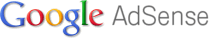Do you want to attract paying clients to your online business?
Whatever your kind of business is, I’m sure you want to make more money. Without clients, how on earth are you going to achieve this goal? I’m yet to see any blogger or internet marketer who is satisfied with his level of success. We all want more, it’s not your fault – it’s a gift from the Supreme Being himself.
But how do you attract high paying clients without violating any rule of marketing? I want to share with you the power of social media networks and how to grab the opportunities it presents. Let’s go…
1. Write Down Clear Goals
Yes, if paying clients must come your way, you need to know many you want within a set period of time, their geographic location and economic power. Clear written goals should be realistic, minimal for the short term and easy to understand. If a 2-year old comes to you and wants to know what your business is all about, will you explain in 2 sentences?
That’s what a goal helps you to achieve. Be concise, be specific and believe in it. When using social media as your marketing weapon, clients feel at home if you’ve a choice – and not after the money. It’s very important in your service business.
2. Think Abundance
There is so much for all in this life. Don’t ever think the supply is limited or else, it would become transparent in your online marketing. People who are scarcity conscious tends to hoard their knowledge. They’re scared of losing some precious secret that makes them money. Have you seen experts who hoard information?
Watch them closely, it’s all a matter of time – they would fall down and start from scratch if they refuse to change. Think abundant. Whatever you need to grow your business is available somewhere, somewhere. The more you think and add abundantly, the more questions you solve for your potential clients and that’s the easiest recipe for winning their hearts.
3. Save Your Client’s Time
Intelligent people value time.
Are you a time waster or saver? If you can’t answer this question right now without resorting to thoughts and meditation, then you’ve a lot of work to do. A lot of service professionals waste client’s time with their marketing B.S. and exaggerations. Maybe you haven’t heard, prospects don’t care about you.
They don’t want to know you graduated from the prestigious Cambridge University. They have one particular thing in their life that needs solution. Solve problem for them and stop beating your chest. It doesn’t mean you aren’t an expert of fabulous, off course you’re, but some other people are too – there is no difference. The only difference is who solves the problem in a cost effective and friendly manner – be that person!
4. Know Your Real Value
When you bought a fruit juice, what exactly do you want, is it the liquid inside or the can? Wow, that sounds simple but very powerful.
You should know your real value as you market to social media users. These people often like to waste your time with flimsy sharing and jangling. They may even generalize your service with other unscrupulous marketers.
You should despair and run away yet. Show your expertise. Don’t tell them, but show it. Its high time people see what stuffs you’re made of. Quit boasting about your product and what it can do, show it once and for all. You’re worth more than your thoughts right now. You can achieve more, make more money and impact more lives around the world – see yourself like that!
5. Create A Tutorial Video
Creating a video tutorial can help you attract high paying clients. Videos are powerful these days and the reasons are not far-fetched. Reading on the computer isn’t as easy as reading from a real book. Some clients find it disturbing to read from their computer.
But watching a video is fun and formal.
Do you visit the cinemas? If you have time, I’m sure you’ve done it countless times this year. It brings fulfillment and often, taking action after watching a video clip is encouraged. On your social media platform, you can share your videos. Facebook and Tumblr.com allows you to share your video clips. You can also upload to Youtube.com and share with thousands of people. It’s a great way to get new clients and it’s proven to work.
6. Build Relationship With Prospects
You wouldn’t know who is going to hire you, so building a relationship with your fans is the best way to win a client. That is why email marketing is important. The web was primary email based before social media networks became popular.
People may not trust you with their hard earned money unless they know a bit of you. What motivates you to be with them? Start by collecting their email addresses and names and follow up with helpful and interesting contents. Share your blog posts, share valuable reports and software.
I’ve used this strategy of relationship marketing to grow my coupon blog. I discovered that buyers are looking for sittercity coupons and 6pm discount deals. Before I sold to them, I first connected and shared my valuable information with them. That’s the key to succeeding in today’s competitive market.
Find a way to make them happy. It’s been said that “when you smile, the whole world smiles with you.” Getting to know your social media followers and fans can cause smiles and laughter all the way, leading to greater conversions for your products and services.
7. Be Unique In Your Approach
If everyone is doing the same thing, then the uniqueness is gone. For social media marketing to really work for you, setting yourself apart from the teaming surge of marketers and entrepreneurs is the key.
It may not be easy to find your personal style, but you’ve got to find it anyway.
Everyone wants to sell their prospects, don’t do that. Strive on giving solutions first and the sales would come. Find your unique selling proposition and attach it to your content marketing activities. It doesn’t matter what your niche is, when you become different, potential clients would get closer and hire you.
Takeaway
These are basic marketing strategies which you already know. But how often do you implement them into your business? I’m giving you a wake-up call to embrace these nuggets. Success is around the corner if you don’t give up. See you at the top!
 http://earningmoneyjobs.blogspot.in/
http://earningmoneyjobs.blogspot.in/
Whatever your kind of business is, I’m sure you want to make more money. Without clients, how on earth are you going to achieve this goal? I’m yet to see any blogger or internet marketer who is satisfied with his level of success. We all want more, it’s not your fault – it’s a gift from the Supreme Being himself.
But how do you attract high paying clients without violating any rule of marketing? I want to share with you the power of social media networks and how to grab the opportunities it presents. Let’s go…
1. Write Down Clear Goals
Yes, if paying clients must come your way, you need to know many you want within a set period of time, their geographic location and economic power. Clear written goals should be realistic, minimal for the short term and easy to understand. If a 2-year old comes to you and wants to know what your business is all about, will you explain in 2 sentences?
That’s what a goal helps you to achieve. Be concise, be specific and believe in it. When using social media as your marketing weapon, clients feel at home if you’ve a choice – and not after the money. It’s very important in your service business.
2. Think Abundance
There is so much for all in this life. Don’t ever think the supply is limited or else, it would become transparent in your online marketing. People who are scarcity conscious tends to hoard their knowledge. They’re scared of losing some precious secret that makes them money. Have you seen experts who hoard information?
Watch them closely, it’s all a matter of time – they would fall down and start from scratch if they refuse to change. Think abundant. Whatever you need to grow your business is available somewhere, somewhere. The more you think and add abundantly, the more questions you solve for your potential clients and that’s the easiest recipe for winning their hearts.
3. Save Your Client’s Time
Intelligent people value time.
Are you a time waster or saver? If you can’t answer this question right now without resorting to thoughts and meditation, then you’ve a lot of work to do. A lot of service professionals waste client’s time with their marketing B.S. and exaggerations. Maybe you haven’t heard, prospects don’t care about you.
They don’t want to know you graduated from the prestigious Cambridge University. They have one particular thing in their life that needs solution. Solve problem for them and stop beating your chest. It doesn’t mean you aren’t an expert of fabulous, off course you’re, but some other people are too – there is no difference. The only difference is who solves the problem in a cost effective and friendly manner – be that person!
4. Know Your Real Value
When you bought a fruit juice, what exactly do you want, is it the liquid inside or the can? Wow, that sounds simple but very powerful.
You should know your real value as you market to social media users. These people often like to waste your time with flimsy sharing and jangling. They may even generalize your service with other unscrupulous marketers.
You should despair and run away yet. Show your expertise. Don’t tell them, but show it. Its high time people see what stuffs you’re made of. Quit boasting about your product and what it can do, show it once and for all. You’re worth more than your thoughts right now. You can achieve more, make more money and impact more lives around the world – see yourself like that!
5. Create A Tutorial Video
Creating a video tutorial can help you attract high paying clients. Videos are powerful these days and the reasons are not far-fetched. Reading on the computer isn’t as easy as reading from a real book. Some clients find it disturbing to read from their computer.
But watching a video is fun and formal.
Do you visit the cinemas? If you have time, I’m sure you’ve done it countless times this year. It brings fulfillment and often, taking action after watching a video clip is encouraged. On your social media platform, you can share your videos. Facebook and Tumblr.com allows you to share your video clips. You can also upload to Youtube.com and share with thousands of people. It’s a great way to get new clients and it’s proven to work.
6. Build Relationship With Prospects
You wouldn’t know who is going to hire you, so building a relationship with your fans is the best way to win a client. That is why email marketing is important. The web was primary email based before social media networks became popular.
People may not trust you with their hard earned money unless they know a bit of you. What motivates you to be with them? Start by collecting their email addresses and names and follow up with helpful and interesting contents. Share your blog posts, share valuable reports and software.
I’ve used this strategy of relationship marketing to grow my coupon blog. I discovered that buyers are looking for sittercity coupons and 6pm discount deals. Before I sold to them, I first connected and shared my valuable information with them. That’s the key to succeeding in today’s competitive market.
Find a way to make them happy. It’s been said that “when you smile, the whole world smiles with you.” Getting to know your social media followers and fans can cause smiles and laughter all the way, leading to greater conversions for your products and services.
7. Be Unique In Your Approach
If everyone is doing the same thing, then the uniqueness is gone. For social media marketing to really work for you, setting yourself apart from the teaming surge of marketers and entrepreneurs is the key.
It may not be easy to find your personal style, but you’ve got to find it anyway.
Everyone wants to sell their prospects, don’t do that. Strive on giving solutions first and the sales would come. Find your unique selling proposition and attach it to your content marketing activities. It doesn’t matter what your niche is, when you become different, potential clients would get closer and hire you.
Takeaway
These are basic marketing strategies which you already know. But how often do you implement them into your business? I’m giving you a wake-up call to embrace these nuggets. Success is around the corner if you don’t give up. See you at the top!
 http://earningmoneyjobs.blogspot.in/
http://earningmoneyjobs.blogspot.in/ RSS Feed
RSS Feed Twitter
Twitter